(Updated January 21, 2022)
For anyone who’s unfamiliar with HubSpot and what it can do for your business: how exciting that we can be the ones to introduce you to it!
For our readers who have HubSpot: hang tight for just a moment while we make a quick introduction to it for the newbies in the room.
We’re going to teach all of you something nifty that you can really use to boost big success for your business: big insight from easy custom data reports in HubSpot.

What is HubSpot again?
HubSpot is a marketing, sales, and service software where you can store all your business development information like contacts, leads, proposals, activities, and more on the cloud and—here’s the kicker—run analytics on all of it.
Here’s the quick and dirty on HubSpot: it’s a comprehensive, all-inclusive tool for:
Over 120,000 businesses in 120 countries use HubSpot because of its famously user-friendly interface and reasonable price.
The best part? Easy custom reports! The default reports are helpful and definitely enough, but since every business is different, the option to choose and display the reports that you need the most is a huge bonus that HubSpot builds into its products.
For those who already love HubSpot...
You know how easy it is to spend human time on the things that even brilliant software like HubSpot can’t do—like talk to your customers and clients, create content, and make data-driven decisions that really drive your business.
You know how great it is to have software that does all the other things. But, did you know that your data can do even more than your default reports if you build a custom report?
In typical HubSpot fashion, it’s unbelievably easy, and we’re going to show you how to do it. Read on, fellow (and future!) HubSpot evangelists!
Why do I need a custom report?
Default reports in HubSpot deliver a massive amount of data—especially in comparison to its competitor—but custom reports give you the flexibility to analyze the specific value of assets and activities for your specific business all in your one-stop HubSpot account.
Which subscriptions benefit from custom reports?
Custom reports are available to add to your reports list, save to a dashboard, or export anywhere for the following HubSpot subscriptions:
Uses for custom reports in HubSpot
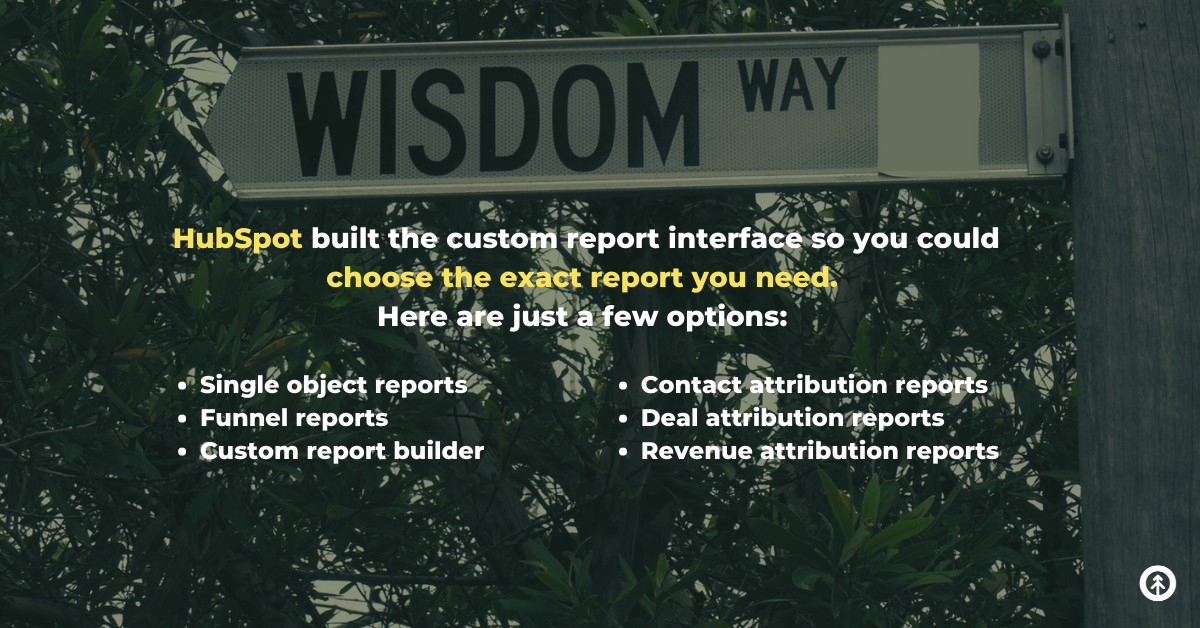
HubSpot built the custom report interface so that you could choose the report that you need. Here are just a few options.
Single object reports
Understand the data about your contacts, companies, deals, tickets, assets, activities, line items, feedback submissions, and more.
Funnel reports
Analyze conversion rates between certain stages in an ideal buyer’s journey or deal’s pipeline. Enterprise subscription holders can also create custom events funnel.
Custom report builder
This advanced option lets you measure the value of specific objects related to revenue operations activities.
Contact attribution reports
Determine which sources, assets, and interactions generate the most leads and how they’re doing it (Marketing Hub and CMS Hub Enterprise only).
Deal attribution reports
Determine which sources, assets, and interactions generate the most deals and how they’re doing it (Marketing Hub Enterprise only).
Revenue attribution reports
Determine which sources, assets, and interactions have the biggest impact on revenue (Marketing Hub Enterprise only).
Let’s build one together!
If you’re good to go with your HubSpot subscription, and you’d like to build a custom report right this minute, good on you! (If you don’t have a subscription, talk to us! We set our clients up with HubSpot and train them well so they get the most out of it.)
Custom reports will change the way you run your business and leave you more brain power for making the right decisions, so let’s get started!
The custom report we’ll build in the steps below will create a single object report that measures contacts. Following along will help you learn the UI so that you can create your own custom reports based on what you want to know about your specific business.
Here’s the step by step:
- Log in to your HubSpot account.
- From the top menu, click “reports.”
- From the drop down menu, click “reports.”
- On the upper right of the screen, click “create custom report.”
- Choose what you want your report to measure. For this example, select “single object.”
- Pick which object you want to report on from the following options: contacts, companies, deals, activities, tickets, line item, feedback submission, conversation, or subscription.
- For this report, we’re going to select “contacts.” Then, click the “next” button on the top right of your screen.
- Choose the contact properties you want to report on by clicking “add contact property” on the left side of the screen.
- Now that you’ve entered the properties that you want to create the report on, click “visualization” on the top menu tab.
- On the left side, drag and drop the properties you want into the “drag and drop to display” box.
- Choose the type of chart you want on the top, left side of your screen from options like: bar, column, line, area, donut, pie, summary, and table. (You can even choose the color on the upper right corner).
- When you’re absolutely delighted with your custom report and what you learn from it, click “save.”
The custom reports can be presented in many different ways through color, visual type, and display. To get more information on creating different types of reports, read more here from HubSpot.
Designing and creating custom reports in HubSpot is easier than you can imagine, and the in-depth insights it offers for your specific business makes it a game-changer.
Check out what else Growth offers in the way of HubSpot ED here, here, and here.
Want to talk to a HubSpot-certified human who also happens to be part of a HubSpot Platinum Solutions Partner team? Here we are!
