It’s becoming downright impossible to survive as a business in 2022 without a software tool to deliver the data we need to make decisions—never mind a tool that helps keep everything organized without a zillion logins to different software tools for every little thing.
HubSpot and Salesforce are truly the top two cloud-based Customer Relationship Management (CRM) platforms out there, and, let’s face it, we all need one or the other.
If you don’t have a CRM, listen up! If you have Salesforce, listen up. We’ve got words for both of you that can help you make a big change that could lead to a massive turnaround for your business.
The Basic Difference: Their Foundation
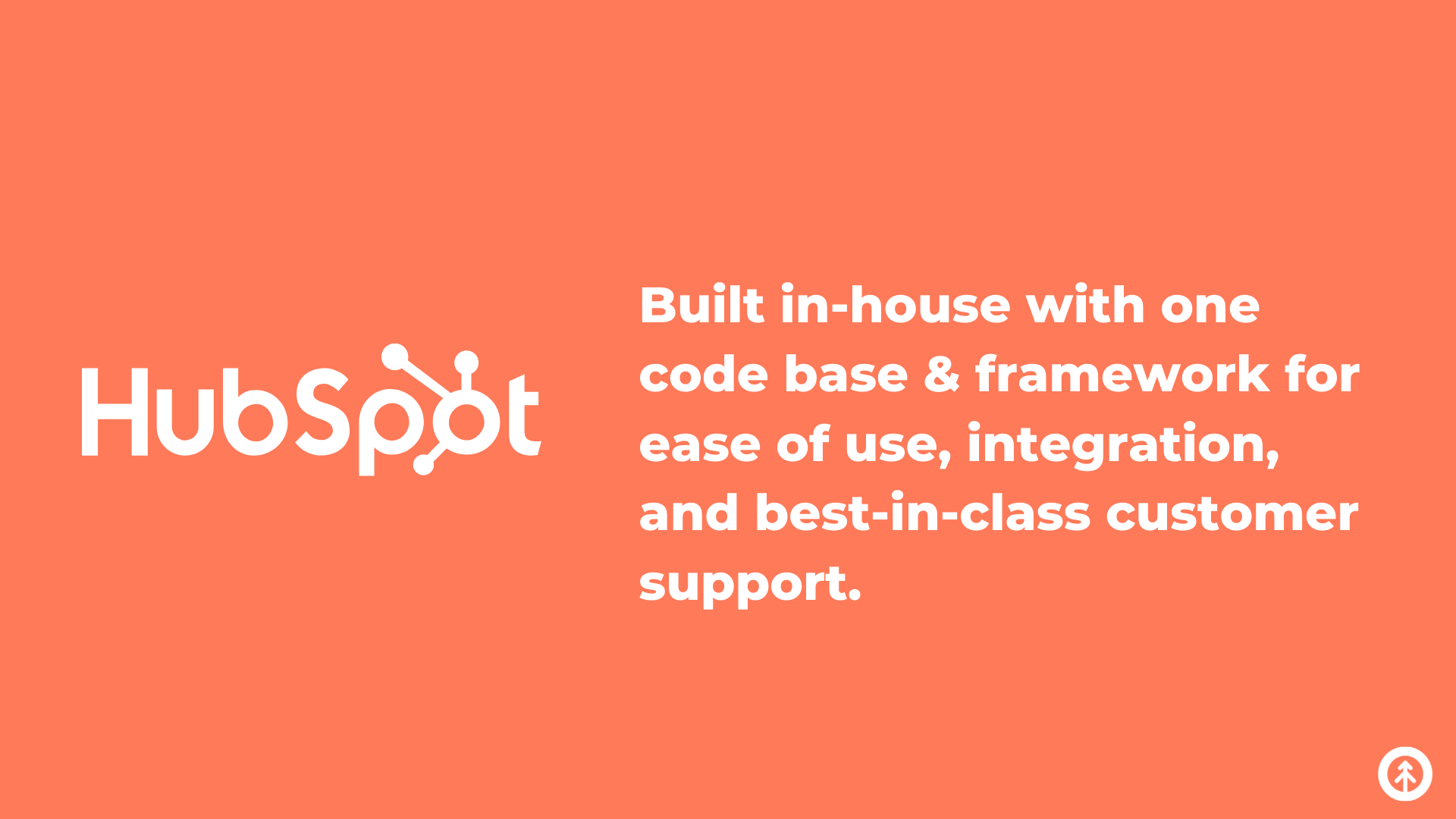
Both Salesforce and HubSpot provide big benefits to sales teams—even massive ones—with solutions that can grow your business and grow WITH your business.
However, the difference (in value AND price) between the two CRMs comes into focus when you consider three specific things that originate from how they were built:
- how easy or difficult they are to use
- whether they integrate well with other software, and
- how quickly their customer service responds to your needs.
All of which cost or save you money.
HubSpot was built from the ground up and out with the same code and framework which created a seamless product that inspires confidence in its users. That’s how HubSpot can provide max level customer support for free: its sturdy, organic, intuitive design that’s easily learned and adopted by millions of users.
Salesforce, however, was developed through the acquisition of other smaller software companies that were consumed into the product they have now.
This patchwork way of creating a CRM makes the user experience disjointed, clunky, and harder to understand which contributes to the difficulty in getting teams to adopt and use it—and adds to the cost of support.
Think about it this way:
- If you buy something for your team to use, and they don’t use it because it’s too difficult, is it cheaper?
- Is it a safer purchase if you have to hire multiple new employees to maintain and update it for you?
- Is it a better product if you have a hard time getting access to customer support when you need it?
Yeah, no.
Overall, Salesforce is more expensive than HubSpot.
And for what? It’s not the better product (which we’ll get into).
Speaking of Pricing
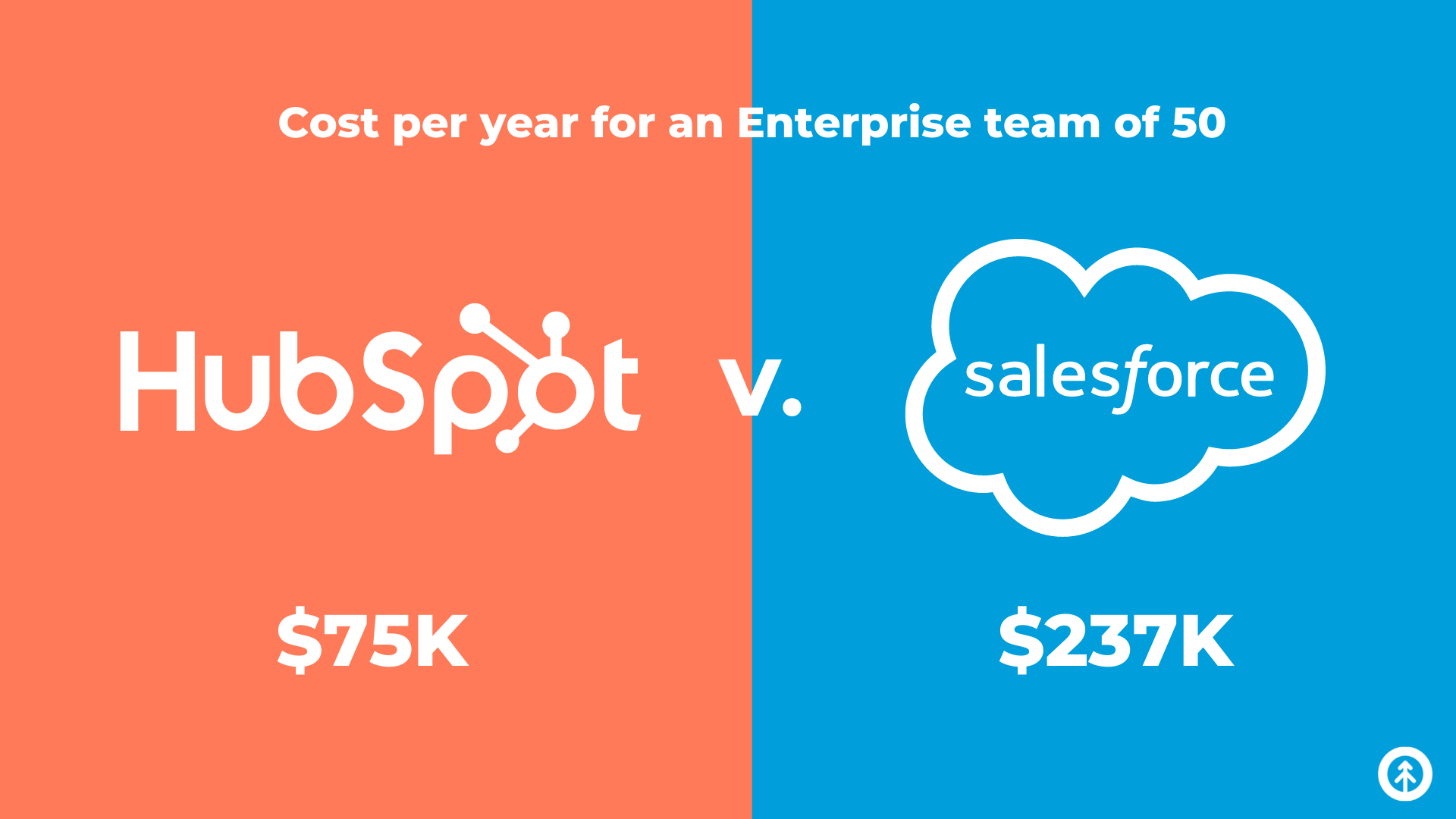
Both CRMs have a three-tiered subscription system, but the big difference is that HubSpot gives you all the tools you need at the tier you pick (and their prices are lower overall), while Salesforce charges per user and for add-ons that are essential for the whole thing to work.
Here’s the breakdown of the common expenses for Sales Enterprise (teams of 50+) for both CRMs.
| |
HubSpot
|
Salesforce
|
|
List Price
|
$6K/month
|
$7.5K/month
|
|
Licensing Costs
|
Each additional paid user:
$120/month
|
All additional users:
$150/month
|
|
Implementation
|
Enterprise onboarding:
$3K
|
‘Jump-Start’ implementation:
$5K
|
|
Platform Maintenance
|
Seamless platform built on one code base? Seamless (and priceless).
$0
|
Set-up and maintain connectors for multi-cloud integrations.
20 work hours to configure, with regular updates:
$5K
|
|
Outbound Calling Software
|
2K minutes/user/month included in all plans.
$0
|
1K minutes of calling and logging.
$40/user/month
|
|
Sales Enablement Software
|
Included:
- team email
- conversations inbox
- HubSpot video
- email sequences
- tasks & calling queues
- playbooks
- documents & templates
- meetings
- mobile app & more.
$0
|
“Salesforce Engage” (High Velocity Sales with Salesforce Inbox):
$50/user/month
|
|
Conversation Intelligence & Coaching Software
|
1,500 transcription hours per account/mo.
Additional capacity available for purchase
|
High Velocity Sales includes Einstein Call Coaching, Salesforce Inbox, sequences, and queues:
$75/user/month
|
|
Customer Support
|
Phone and email support are included in all Professional and Enterprise plans.
$0
|
20% of net-cost for phone support and 24/7 coverage.
30% of net-cost for additional feature access.
(Add 5% for U.S. based support)
|
|
Total estimated cost for an Enterprise team of 50
|
$75K per year |
$237K per year |
Now, let’s talk about the product itself.
Flywheel v. Pipeline: Customer Experience
The buyer’s journey is complex, and the customer experience should gather momentum for your business (HubSpot calls it a flywheel, and Salesforce still calls it a pipeline). To grow, marketing, sales, AND customer service teams need to create the exemplary experience that buyers demand and deserve: Revenue Operations (RevOps).
These teams are tasked with driving revenue for the entire organization, and here’s the five core ways that they need to use technology (i.e. a great CRM and CMS) to ensure their success:
- Data
- Reports
- Content
- Messaging
- Automation
Agreed?
Given that big thought, compare this info for yourself:
|
HubSpot
|
Salesforce
|
|
Built in-house with one code base & framework
|
Built through acquisition of smaller companies
|
|
Circular - features work like, well...hubs. They all connect in a web formation so that data can be shared across all teams for a “spinning” customer journey and experience: a flywheel.
|
Linear - features are fitted into the platform based on an antiquated idea of the customer journey that started with marketing and ended with sales: a pipeline. Data is often siloed.
|
|
Originally built for: sales, marketing, service, operations (revenue operations)
|
Originally built for: sales
|
|
Sales Hub is one part of HubSpot’s all-in-one CRM that includes custom objects, sales engagement software, CPQ tools, conversation intelligence, and powerful sales analytics.
|
Sales Cloud is Salesforce’s all-in-one CRM that provides sales automation tools, reporting, deal management, and more.
|
|
Integration: HubSpot’s CRM platform connects Sales, Marketing, Content Management & Service Hubs in a unified and consistent user experience where data, reporting, and individual tools are all built the same way and play well together.
|
Integration: Salesforce offers more products and tools, but they come at the cost of usability, support, and maintenance (and separate logins).
When your systems aren’t integrated, your data, channels, and teams become disjointed and siloed.
|
So, not only is HubSpot a (much!) better price, it’s a (much!) better product overall.
Creating a flywheel that grows your business is wholly dependent on a great CRM that spins your sales, marketing, and customer experience to generate true frictionless momentum.
HubSpot does that for Growth and for our clients. Want to get on board? Let’s talk about how HubSpot can make a big difference for your specific business.
