Migrate to HubSpot from
|
Move Your Data & Systems Seamlessly to HubSpot
We’ve guided companies through smooth, secure migrations from leading industry platforms—preserving data integrity, eliminating disruption, and unlocking new efficiencies. Let’s make your next move your best one yet.





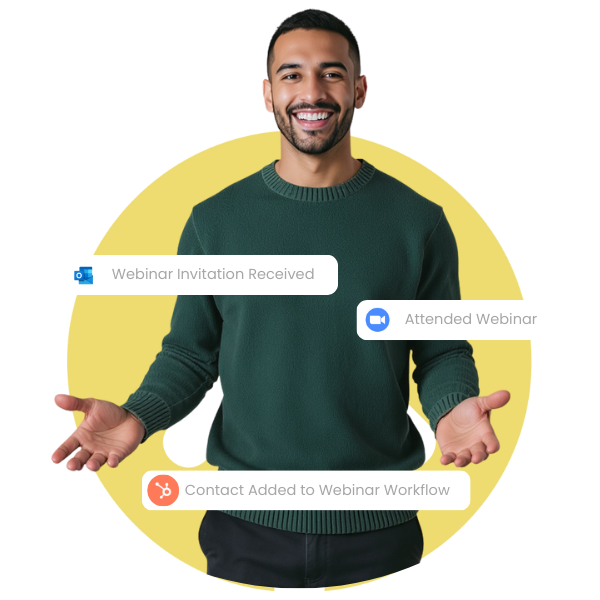
Migrations Powered by Growth
Seamless, Zero-Downtime Transition
Move your data, workflows, and assets without disruption to your operations.
Clean, Accurate Data
A QA-driven process ensures no duplicates, gaps, or errors—so your CRM is ready to perform from day one.
HubSpot-Focused Architecture
Data and workflows are structured to align with HubSpot’s best practices, ensuring clean and usable information from day one.
Cross-Platform Expertise
With hands-on experience across dozens of platforms, we simplify complex migrations and optimize connections to HubSpot.
Migration Pricing
From basic CSV imports to complex migrations with engagements and attachments, our pricing is tailored to match the scope and complexity of your needs.
Migrations
Guided CSV Import
We provide you with a template, guided mapping session, and steps to complete your data import via CSV. This does not include data cleansing or preparation from our team.
FREE
with other services
Migrations
Data Sync
Migrate via CSV or plug-and-play tools with major platforms. Some of the common platforms include:
MailChimp
Airtable
SmartSheet
Pipedrive
Microsoft Dynamics
ActiveCampaign
FreshDesk
$1,000 usd
per data source
Migrations
Custom
When your data, workflows, or assets go beyond a standard migration, we can help you map, standardize, and prepare data to migrate to HubSpot. Data migration costs will vary based on factors such as:
Multiple Data Sources
Multiple Workflows or Automations to Re-Create
Engagement Data History
Number of Assets
$2,000 - $50,000 *usd
No migration is created equal, which means prices and timeline shift based on your specific requirements, objects, and assets. We've created FAQs help you understand migrations.
Awards, Certifications, & Accreditations
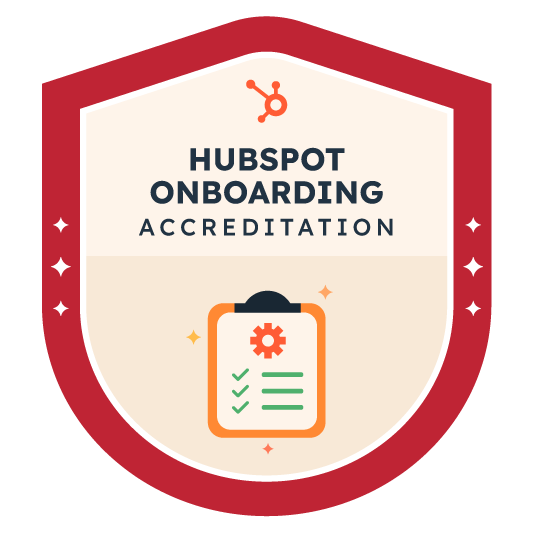
HubSpot Onboarding Accreditation

HubSpot Platform Enablement Accreditation

Email Marketing
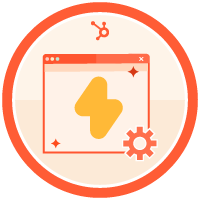
HubSpot Marketing Software
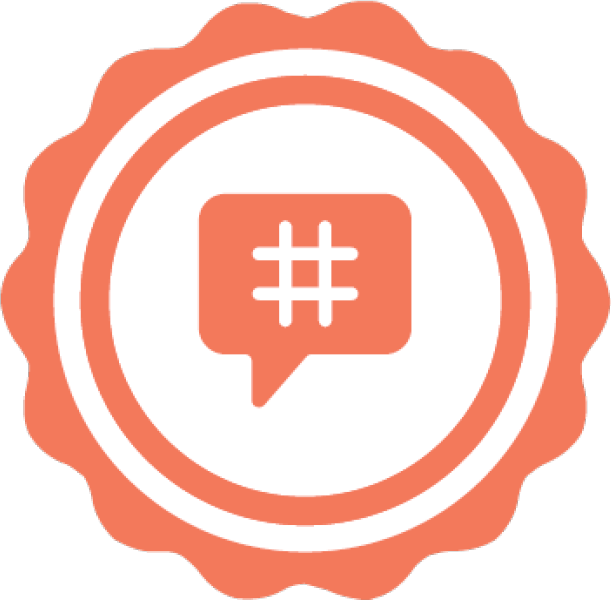
Social
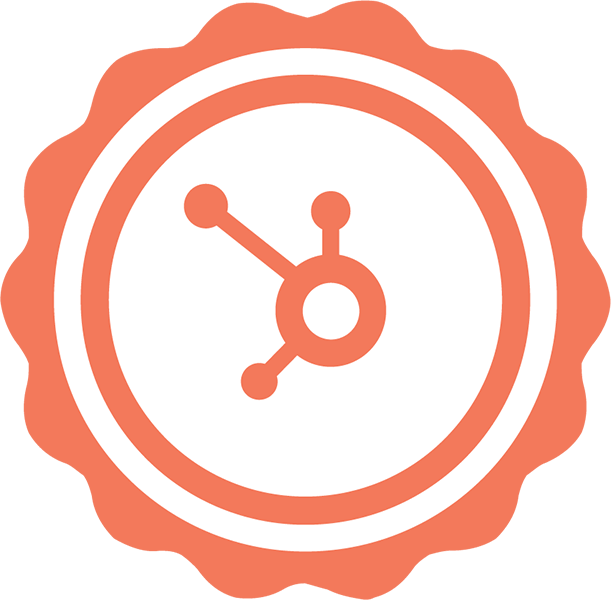
Sales Software
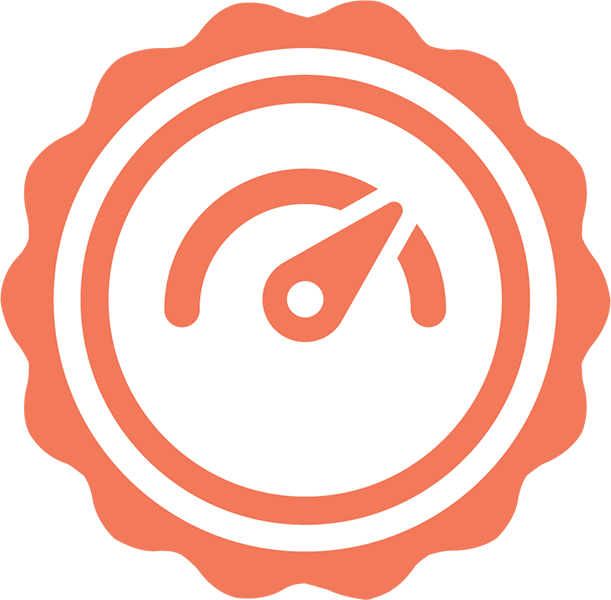
Sales Enablement
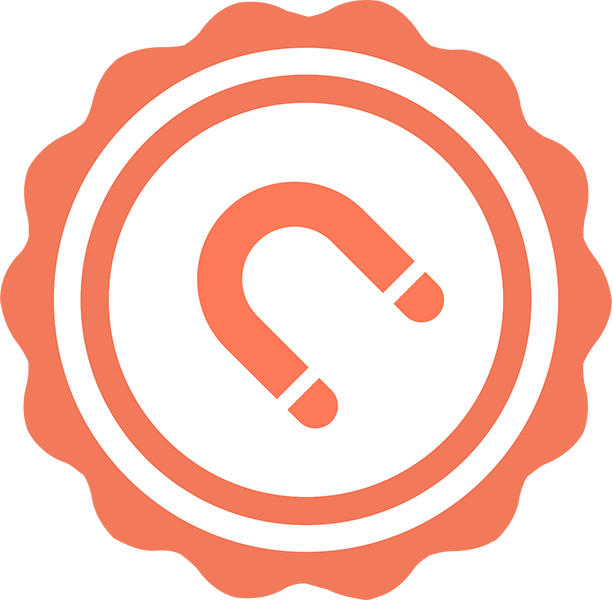
Inbound Marketing
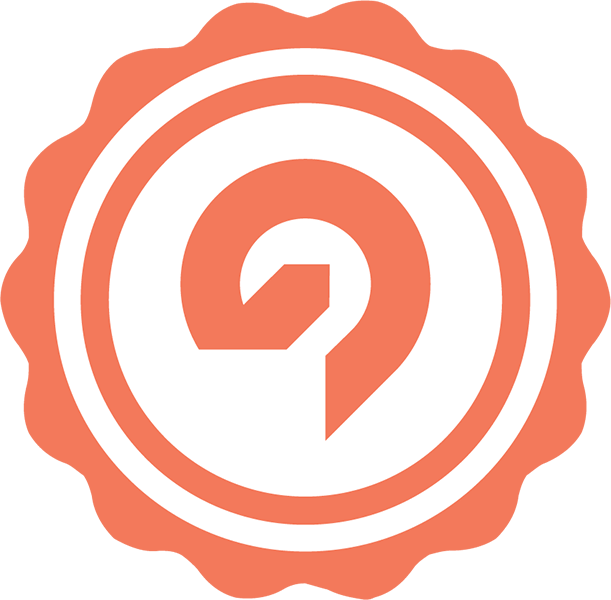
Growth Driven Design
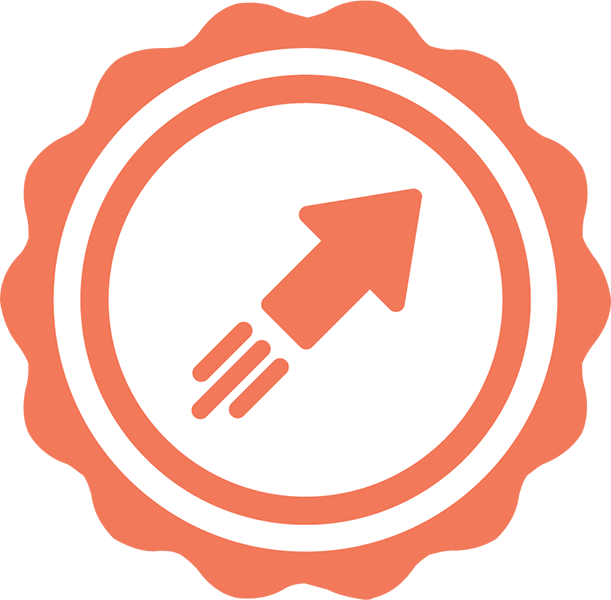
Frictionless Sales
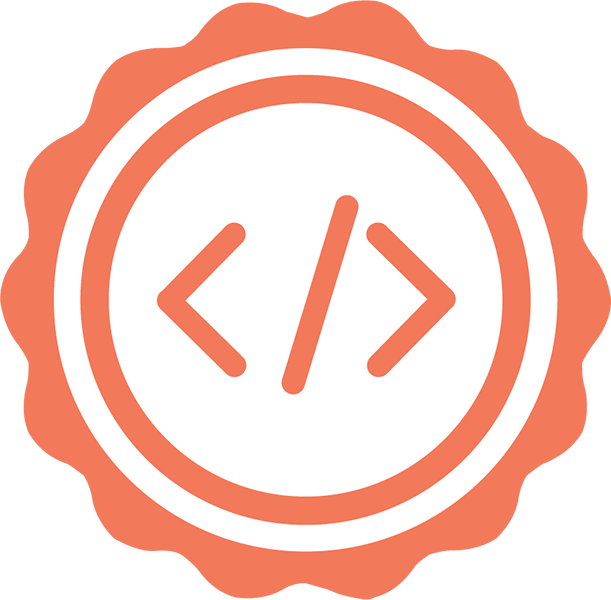
CMS

Client Success
Our Process
Our migration process delivers a seamless, zero-data-loss transition into HubSpot, with meticulous QA, expert oversight, and minimal downtime for your team.
Requirements & Planning
Define objectives, data points, assets, and systems to migrate.
Requirements & Planning
Define objectives, data points, assets, and systems to migrate.
Data Architecture
Design your data and objects to meet HubSpot best practices.
Data Architecture
Design your data and objects to meet HubSpot best practices.
Data Prep & Cleansing
Clean and prepare your data, ensuring HubSpot doesn't inherit data gaps of the past.
Data Prep & Cleansing
Clean and prepare your data, ensuring HubSpot doesn't inherit data gaps of the past.
Migrate Data & Assets
Conduct an initial migration of data and assets (e.g. landing pages).
Migrate Data & Assets
Conduct an initial migration of data and assets (e.g. landing pages).
Testing + QA
Rigorous testing and quality assurance for seamless adoption.
Testing + QA
Rigorous testing and quality assurance for seamless adoption.
Delta & Deploy
Migrate data to be user-ready with documentation and user enablement.
Delta & Deploy
Migrate data to be user-ready with documentation and user enablement.
Ongoing Support
Monitor performance and optimize post-migration.
Ongoing Support
Monitor performance and optimize post-migration.
MacPhail HubSpot Integration
Challenges:
MacPhail’s tech stack was fragmented across multiple systems, creating data silos, duplicate processes, and inconsistent reporting. They needed a unified solution to sync enrollment data, reduce admin workload, and give instructors better visibility into student progress.
Growth's Impact:
• Consolidated Data: 100% of enrollment data synced to HubSpot
• Fully Integrated Stack: 4 internal systems consolidated into 1.
• Streamlined Operation: 25% reduction in manual administrative tasks.
“Our partnership with Growth has transformed our strategies, propelling us forward and allowing us to make significant impacts on our students and the broader community.”
Beth Warner | Director of Marketing
Not Sure Where You Fall?
Let’s scope it together. We'll help you find the right integration path to meet your tech stack, timeline, and growth goals.
Resources
Learn more about top platforms that integrate with HubSpot and the steps to integrating successfully.
Frequently Asked Questions
Explore common questions about Growth and our services.
How much will a HubSpot migration cost?
Short answer: It varies widely.
Ballpark ranges:
-
Simple / DIY: FREE–$15k
-
Mid-market / standard: $2k–$20k
-
Complex / enterprise: $20k–$50k
What this may include: partner services, data prep, asset migration, object engagement history, and post-launch support.
How long does a migration usually take?
Short answer: Depends on scope.
Typical timelines:
-
Small import: 2–6 weeks
-
Standard migration + moderate automations: 6–12 weeks
-
Complex (custom objects, 100K+ records, full re-platform): 12-16 weeks
What are the top variables that affect cost and timeline?
-
Data volume & quality: duplicates, missing fields, & inconsistent IDs increase mapping and cleanup time.
-
Number & type of objects: standard objects (contacts/companies/deals) are faster than custom objects, files, or line-item products.
-
Workflows & automations: complex, time-based or cross-object logic takes more design and testing.
-
Integrations: each external system (ERP, billing, support, webinar, etc.) adds scope — native connectors are faster than custom APIs.
-
Website & SEO migration: redirects, URL preservation, templates and SEO QA extend work.
-
Third-party tools & edge cases: e.g., quotes, signed PDFs, legacy attachments often require API work.
-
Stakeholder readiness / change management: availability for validation, training, and decisions can be the gating factor.
-
Compliance/security requirements: audits or data residency needs add time/cost.
- Data source: Where you are migrating, as some platforms are better or less structured to support migration, whether through APIs or how they currently store information.
What phases should I expect?
We outlined the phases above that are specific to our process, but you should generally look for:
-
Discovery & scoping — inventory systems, define success criteria.
-
Mapping & design — schema, fields, automations, reports.
-
Data cleanup & prep — dedupe, normalize, sample exports.
-
Test migration(s) — iterate mapping and validation.
-
Cutover / Delta— final import, redirect plan, switch endpoints.
-
Validation & hypercare — UAT, fixes, training.
-
Optimization — post-launch tuning and additional phases.
Are there common migration gotchas?
-
Quotes, signed PDFs, or complex line-item histories often can’t be moved via the UI — API work or partner tools are needed.
-
Active systems that can’t be paused complicate reconciliation during cutover.
-
Poor source documentation or many siloed spreadsheets increase discovery time.
-
No clear owner for validation/UAT stalls delivery.
How can I reduce cost or shorten the timeline?
-
Do upfront cleanup: dedupe and standardize before handing files to implementers.
-
Phase the rollout: core CRM first; advanced automations / website later.
-
Use native connectors where available.
-
Limit custom objects/code in phase 1.
-
Pick an experienced partner with repeatable migration playbooks.
What are some recommended next steps to get an accurate estimate?
-
Run a 1–2 week discovery audit (inventory systems, sample exports, list must-keep workflows & reports).
-
Collect representative sample files (contacts, companies, deals, 3 example workflows, 5 critical reports).
-
Request fixed-scope proposals (or a clear T&M cap) from 2–3 partners.
-
Plan a phased rollout and identify the core must-haves for phase 1.
Connect with Us for Tailored Solutions
Empower Your Growth Journey with GROWTH
Ready to transform your business? Let's discuss your specific needs and tailor solutions that propel your success.



.gif?width=960&height=540&name=HubSpot%20+%20Apollo.io%20(1).gif)