You may think that the word “simple” doesn’t really work next to “SEO,” but that’s not always the case.
Sometimes, it just comes down to making sure the content on your website is created for humans who could use what your business does, makes, or sells.

But if you’re working to create a strong SEO strategy for your business, here are a few simple tips you can begin with right this minute to get you started.
- Accessibility - Make sure that your website is accessible to both search engines and users. This means that your website should be well-designed and easy to navigate, especially for mobile devices.
- Know Your Audience - Create quality content that is relevant to your target audience. This content should be informative, interesting, and keyword-rich.
- Keywords - Use keyword-rich titles and descriptions to help improve your website's visibility in search results.
- Data - When you track engagement with your website and its content, you know exactly what your visitors want (based on cold, hard facts), and that means you can make more of it.
Sure, it’s a bit more complicated than these four tips, but by building a strong SEO foundation for your website, you can improve its ability to attract, engage and delight your potential (and current) customers.
So, let’s dig into each of these a bit more, shall we?
1. Accessibility for Search Engines and Users Alike
This means making sure that all of your pages are properly indexed by search engines and that users can find the information they need easily.
Here are a few key ways to make sure your website is accessible:
- Use descriptive titles and meta descriptions for each page on your site. This tells both search engines and users what each page is about, making it easier for them to find what they're looking for.
- Make use of sitemaps. Sitemaps help Google crawler bots index all of the pages on your site, as well as provide an easy way for visitors to navigate your site.
- Use clear, concise URLs that accurately reflect the content on each page. This makes it easier for both humans and machines (Google) to understand where they are on your site, which can impact crawling and ranking, respectively.
- Use H1, H2, H3 headers. One reason why people may leave your website quickly after landing there is that they can't immediately figure out what’s going on or what you offer. Make text scannable through the use of headlines, sub-headlines, and bullet points so people can skim through effortlessly to determine whether staying or leaving would be worth their while. (This blog was written to help people get the information they need, for instance. Note the headers, bullets, helpful images, and smaller paragraphs. You're looking at SEO right this minute).
Pro Tip: HubSpot CMS helps you set up meta descriptions, tags, headings, URLs, sitemaps, and everything you need to make sure each page of your website (including each article in your blog) is optimized for Google.
2. Create Quality Content for Your Audience
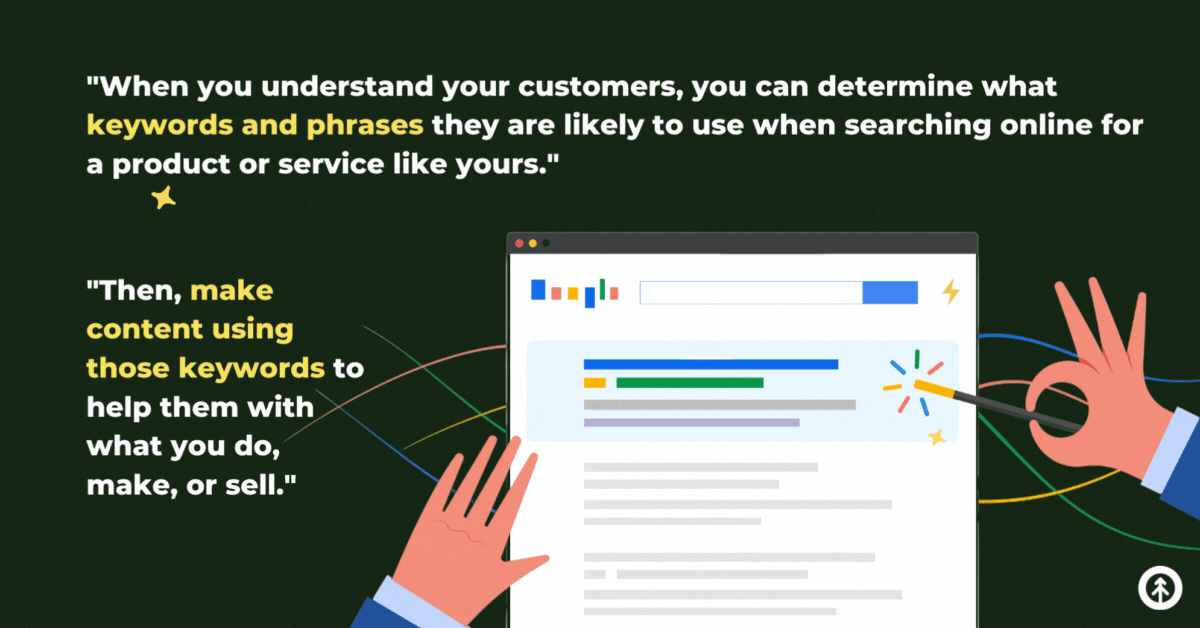
It is important to understand your target audience (or Ideal Customer Profile) before you begin working on your SEO strategy.
By understanding your customers, you can determine what keywords and phrases they are likely to use when searching online for a product or service like yours. You can also tailor your content to appeal directly to them.
Some things to consider when trying to understand your audience include:
- What type of language do they use?
- What are their interests?
- What needs do they have that need addressing?
- How much technical knowledge do they possess?
Also, don’t overlook how important it is to create fresh, helpful content regularly.
The more often you update your blog or add new pages to your site that are relevant and offer great information to your specific audience, the more likely it is that Google will take notice and give you a boost in their rankings.

3. Choose Your Keywords Wisely
If you want to improve your SEO, one of the simplest things you can do is choose your keywords wisely.
When selecting keywords, think about what potential customers might be searching for when looking for a business like yours. Try to use keyword phrases rather than just single words, and make sure they are relevant to your products or services.
In addition, avoid using too many different keywords on a single page; focus on quality over quantity.
Use keyword research tools like Google AdWords Keyword Planner to find popular keywords related to your business or service, then sprinkle them liberally throughout your text without going overboard – too many keywords will actually hurt your ranking.
By taking these steps, you can help ensure that your website appears higher in search engine results pages (SERPs), making it more likely that people will find and visit your site.
4. Track Engagement with Data

Data is essential for understanding how well your content is performing. Without data, you’re left guessing what’s working and what isn’t.
Make sure to track engagement metrics such as:
- time on page
- bounce rate
- pages per session
- entrances
- exits
This will give you a good idea of which pieces of content are resonating with your audience and where they might be losing interest.
There are a number of ways to collect data on user engagement. Google Analytics is one option that can provide valuable insights into how visitors interact with your website.
Another tool that can be helpful is heat mapping software like Hotjar, which visualizes clicks and scrolling behavior so you can see where people are engaging (or not) with your website content.
Besides having a dedicated SEO copywriter on staff, our secret SEO sauce is HubSpot.
When we know more about which content our customers click on, we can make more of it. We can pivot, shift, and reimagine our website and content constantly.
And because we use HubSpot for everything in our business, we have easy-to-read and understand reports and dashboards by default (and we can make our own) to show us what’s working and what’s not in real time.
As well, HubSpot CMS makes it easy for our team to update our website when we see an opportunity for improvement or need to make a change.
Want to know more about how we optimize sales and marketing systems and teams for growth at Growth? Just ask us. We’re literally right here.
