(Last updated October 4, 2022)
Most of our HubSpot clients are interested in automation tools for their teams, and here’s the skinny specifically on HubSpot’s email automation tools: Sequences and Workflows.
The difference between the two is:
- Sequences are for sales.
- Workflows are for marketing.

Why do they have different names, you ask?
Well, because HubSpot Sequences are accessible through the Sales Hub Professional and Enterprise subscriptions (or through Service Hub Pro or Enterprise with one connected personal inbox), and HubSpot Workflows are available for use with a Marketing Hub Professional or Enterprise subscription.
They’re handled in very different ways, and that actually makes things easier for their users (which tracks! Thanks, HubSpot!).
Getting More Granular with It
HubSpot Sequences for Sales Teams
HubSpot Sequences reduce the time your sales teams put into communications with prospects by pulling customizable email templates right into their inboxes so they can have personalized (but standardized) conversations quickly and easily to better nurture all your leads.
The beauty of Sequences for sales email:
- Customizable + targeted: sales reps can tailor templated messages for specific leads.
- Simple, both ways: recipients can’t tell the email has been sent from a template. Sales reps find it as easy to use as…well, email.
- Direct: all emails are sent directly to the lead from the individual sales rep.
- Automatic unenrollment: when a lead responds, they're unenrolled from the Sequence.
What Sequences are NOT:
- Bulk email: Sequences are one-to-one communication, not a campaign.
- Metrics Generators: Sequences only report on whether a contact opened or replied to the email.
- Automatic: A sales rep (i.e. not a robot) must create and initiate a Sequence.
Now that you understand what Sequences do and don’t do, here’s an example of how your sales team might use them.
If your sales team knows that your blog article comparing HubSpot to Salesforce helps companies make an easy decision to go with HubSpot–even when they already bought Salesforce, (truth!)–they can create and use a “Salesforce v. HubSpot Sequence” to make that communication faster, more standardized, and helpful by automating it.
Building Sequence templates for email is quick, easy, and shareable among your sales reps.
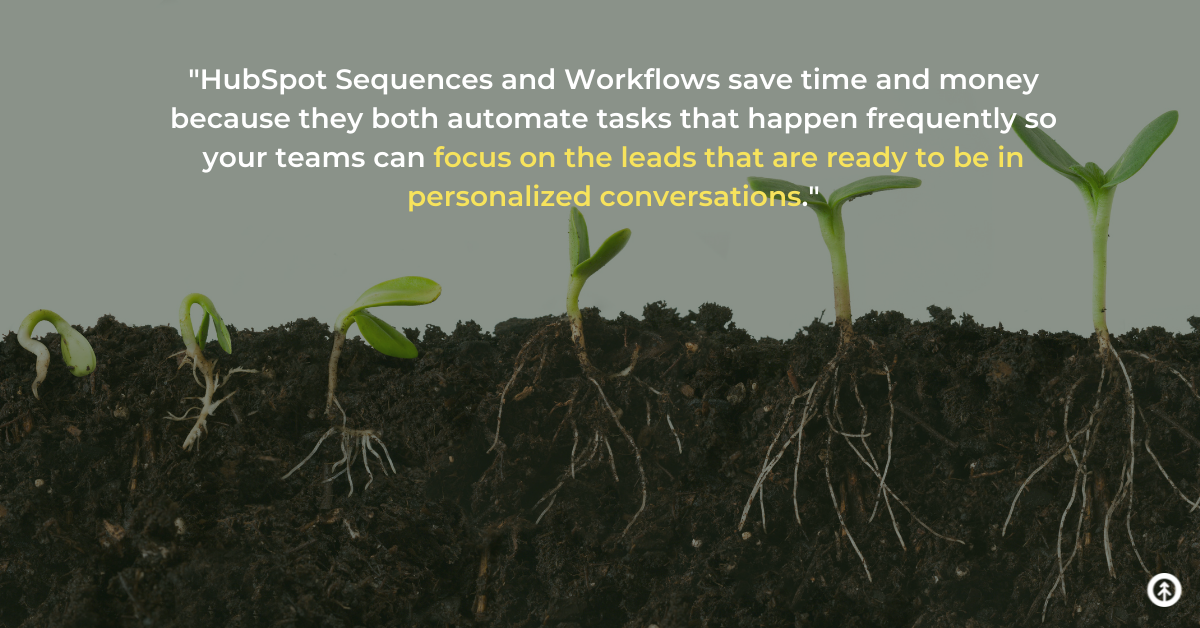
HubSpot Workflows for Marketing Teams
HubSpot Workflows generate stylized emails designed to be sent to bulk contact lists to nurture warm, lukewarm, and even cold leads with the information they need about your company’s offerings.
But that’s not all they do. Workflows can also assign leads to specific sales reps when a lead takes a specific action on your website, and more.
The beauty of Workflows:
- Automatic: Set specific lead actions (like downloading your eBook or engaging with a chatbot) to trigger Workflows.
- Personalize sender info: Workflow emails are sent through HubSpot’s system. That means you can change the "from" address to anything company-related you want.
- Schedulable: Send an email and a delayed follow-up 3-7 days later.
- Stylized: Use the drag-and-drop editor to create whatever you like with images + video.
- Integrated: Workflows can even trigger other Workflows in your HubSpot ecosystem. Highly customizable.
- Report Generators: Workflows provide metrics across all of your digital assets in HubSpot. Because it’s a marketing tool, it provides data analytics for each Workflow for the best marketing insights for your business.
What Workflows are NOT:
- Automatic Unenrollment: Contacts receive the full Workflow email unless criteria are set by you for contacts who take specific actions (like unsubscribing to a newsletter).
- Personalized communication: Designed for bulk email campaigns sent to segmented contact lists. All replies go to the same "from" email address.
- Tracked by reply: Workflow emails aren't tied to specific inboxes, so HubSpot can’t track replies. Replies are shown in the inbox of the "from" email address.
An example of a use of Workflows: Our marketing team knows that when someone uses our website grader, they may find that their website isn’t working as well as it could, which means they might need our Design + Dev team to help them with that.
So, we have a Workflow set up to offer a short form to set up a meeting with Will, our Director of Sales–and a thank you email for using the grader (because we’re friendly like that).
Sequences and Workflows save time and money for your teams because they both automate tasks that happen frequently–like website engagement–so that your teams can focus on the leads that are ready to be in personalized conversations.
Growth powers up both Sequences and Workflows for our HubSpot clients on the daily, and we can help your business do that, too. Set up a meeting with a HubSpot Diamond Solutions Partner (that's us!), and experience the Growth our team can manifest in your business.
