Ongoing security challenges face websites built on WordPress, and more website owners are looking for alternative solutions.
Here's what we know: unknown threat actors were actively exploiting a security vulnerability (as late as March 22, 2023) in the Elementor Pro website builder plugin on WordPress that impacts versions 3.11.6 and earlier.
The plugin is estimated to be used on over 12 million sites, and successful exploitation could have led to complete takeovers of WordPress sites with WooCommerce enabled.
This incident serves as a timely reminder of the security risks inherent in the WordPress ecosystem, prompting website owners to look for more secure alternatives.
Our strong recommendation?
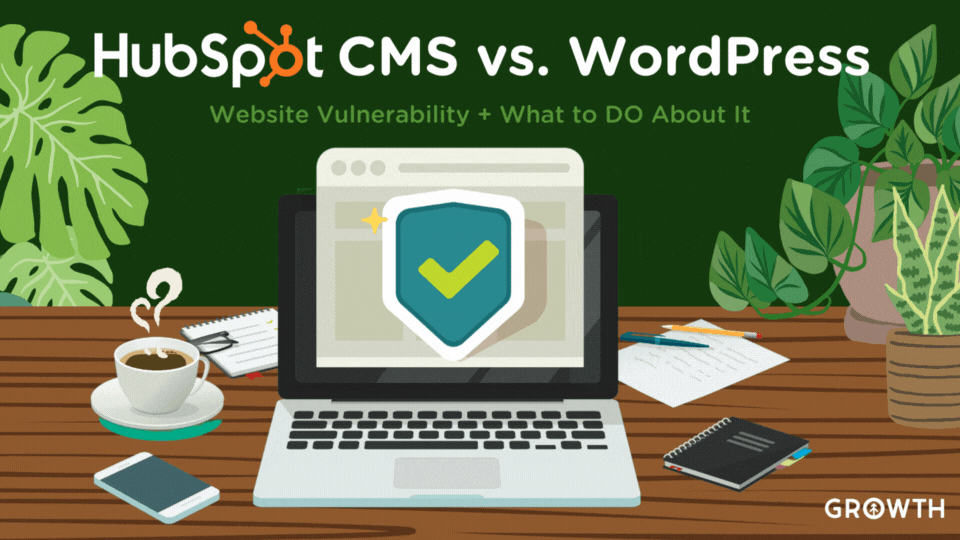
Here, we’ve put together these resources so you can decide for yourself and have what you need if you so choose to migrate from WordPress to HubSpot CMS.
Let’s dig in.
- Why HubSpot CMS is More Secure
- HubSpot CMS: A Fully Hosted Platform
- HubSpot CMS: Built-in Functionality = Fewer Risks from Plugins + Themes
- Dedicated HubSpot CMS Security Team
- 7 More Reasons to Choose HubSpot CMS
- TOP Benefit of HubSpot CMS: Connection to HubSpot CRM
- Migrating to HubSpot CMS
- WordPress to HubSpot CMS migration with Growth
Why HubSpot CMS is More Secure
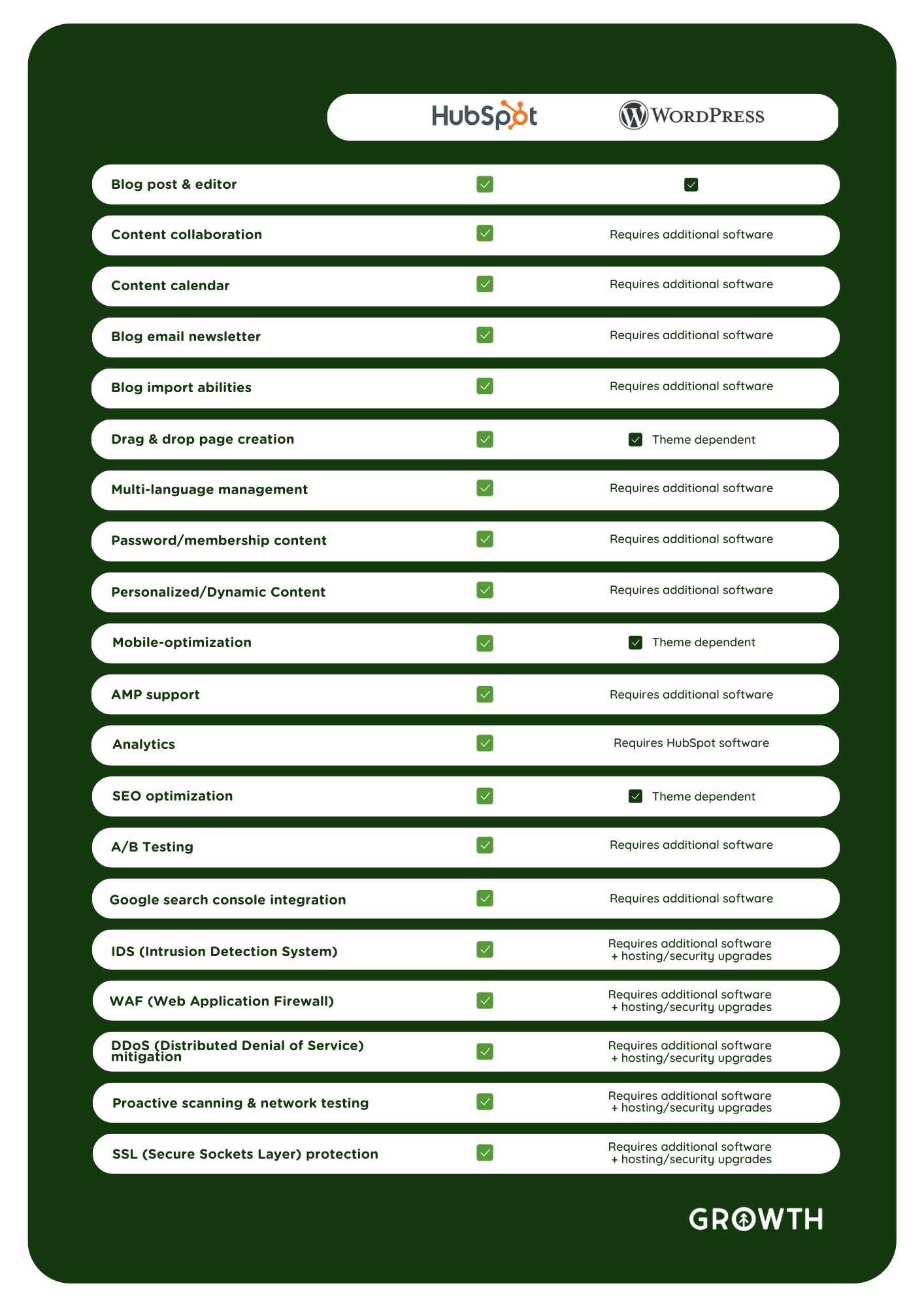
HubSpot CMS offers a more secure alternative to WordPress by providing (at a minimum):
- A fully hosted platform
- Reduced vulnerabilities from 3rd-party plugins and themes
- Proactive security measures by a central, dedicated security team
HubSpot CMS allows website owners to enjoy improved security and easier maintenance, allowing them to focus on other essential tasks while minimizing the risks associated with security threats.
HubSpot CMS: A Fully Hosted Platform
Unlike WordPress, HubSpot CMS is a fully hosted platform, meaning HubSpot manages the hosting and maintenance of the website.
This frees up the time and resources of website owners to focus on other essential tasks and eliminates the need for an IT Managed Service Provider (IT MSP), which can be time-consuming, complex, and put additional strain on an organization.
HubSpot CMS: Built-in Functionality = Fewer Risks from Plugins + Themes

WordPress relies heavily on plugins and themes that are often created by third-party developers and may not always be secure.
In contrast, HubSpot CMS has a more controlled environment in which most of the tools and functionality a business would need to run its website are built into HubSpot CMS, reducing the risk of vulnerabilities introduced by insecure plugins or themes.
As an example, let’s look at how WordPress’s vulnerability has been exploited recently through some of its top plugins.
- Elementor Pro
- Essential Addons for Elementor Pro
- WooCommerce Payments
Elementor Pro Plugin Vulnerability
The Elementor Pro plugin vulnerability allowed an authenticated attacker to take over a WordPress site with WooCommerce enabled.
The flaw was described as a case of broken access control, which was addressed in version 3.11.7 released on March 22.
Despite the fix, threat actors continue to exploit this high-severity flaw in earlier versions.
Essential Addons for Elementor Plugin Vulnerability
Over a year ago, the Essential Addons for Elementor plugin was found to contain a critical vulnerability that could result in the execution of arbitrary code on compromised websites.
WooCommerce Payments Plugin Vulnerability
WordPress recently issued auto-updates to remediate a critical bug in the WooCommerce Payments plugin that allowed unauthenticated attackers to gain administrator access to vulnerable sites.
Dedicated HubSpot CMS Security Team
.gif?width=960&height=540&name=HubSpot%20CMS%20v.%20WordPress%20(1).gif)
The HubSpot CMS team employs a multi-layered approach to ensure the safety and security of all HubSpot CMS websites against hackers and other cyber threats that the WordPress team just can’t.
While the WordPress security team works hard to protect the platform, it’s essential for WordPress website owners to keep WordPress core, themes, and plugins up to date, use strong passwords, implement regular backups, and follow security best practices.
If that falls short at all, sites are vulnerable to security breaches.
Meanwhile, here are the top 8 key measures the HubSpot CMS security team takes 24/7 behind the scenes of all HubSpot CMS websites:
1. Continuous Monitoring + Updates
The HubSpot security team constantly monitors for potential vulnerabilities and threats in their platform.
They work proactively to identify and patch any security issues that may arise, releasing updates as needed to keep the CMS secure.
2. Regular, Consistent Security Audits
HubSpot conducts regular security audits and assessments, both internally and with the help of third-party security firms.
This helps them identify potential weaknesses in their platform and implement necessary improvements to maintain a high level of security.
3. Encryption + Secure Data Storage
HubSpot uses industry-standard encryption techniques, such as SSL/TLS, to secure data transmission between the user's browser and HubSpot's servers.
Additionally, all customer data is securely stored and backed up in multiple data centers, providing redundancy and protection against data loss.
4. Protection Against Common Attacks
HubSpot CMS is designed to protect against common web-based attacks, such as:
- Cross-site scripting (XSS)
- SQL injection
- Distributed denial-of-service (DDoS) attacks
The platform employs various security mechanisms, including input validation, output encoding, and rate limiting, to minimize the risk of these attacks.
5. Built-in Security Features
HubSpot CMS offers built-in security features, such as two-factor authentication (2FA) and single sign-on (SSO), to help users secure their accounts and prevent unauthorized access.
Additionally, the platform supports integration with third-party security tools for added protection.
6. Strict Access Controls
HubSpot enforces strict access controls for its employees, ensuring that only authorized personnel have access to customer data and systems.
The company also follows the principle of least privilege, granting employees the minimum level of access necessary to perform their jobs.
7. Employee Training + Security Awareness
HubSpot invests in ongoing security training and awareness programs for its employees.
This ensures that the team is well-versed in security best practices and can identify and respond to potential threats effectively.
8. Incident Response + Management
In case of a security incident, HubSpot has a comprehensive incident response plan in place to quickly identify, contain, and remediate the issue.
This helps minimize the impact of any security breach and ensures that the platform remains safe and secure.
Overall, the HubSpot CMS team's consistent efforts in monitoring, updating, auditing, and employing various security measures and best practices help ensure the safety of all HubSpot CMS websites against hackers and other cyber threats.
7 More Reasons to Choose HubSpot CMS
Aside from its enhanced security features, check out the top 7 HubSpot CMS benefits that make it such a valuable platform for building and maintaining websites.
1. Seamless Integration with HubSpot Tools
HubSpot CMS is part of the broader HubSpot ecosystem, which includes a suite of marketing, sales, customer service, and CRM tools.
This seamless integration allows website owners to leverage powerful tools for lead generation, email marketing, analytics, and customer management, all within a single platform that you can’t find anywhere else but HubSpot.
2. User-friendly Interface
HubSpot CMS has an intuitive, user-friendly interface that allows users to easily create, edit, and manage their website's content without requiring extensive technical knowledge.
This makes it easier for non-developers to maintain and update their site (and for new team members to get on board with using it straight away).
3. Responsive Design
HubSpot CMS automatically ensures that your website is mobile-responsive, adapting its layout and content to fit various screen sizes and devices.
This is crucial for providing an optimal user experience and improving search engine rankings.
4. Dynamic Content / Personalization
HubSpot CMS (when connected to HubSpot CRM) allows you to create personalized experiences for your website visitors based on their behavior, location, and other attributes.
With smart content, you can display targeted content to specific segments of your audience, increasing engagement and conversion rates.
5. Built-in SEO Tools
HubSpot CMS includes built-in search engine optimization (SEO) tools that help you optimize your website for search engines, improving its visibility and driving organic traffic.
These tools guide you through best practices, such as keyword optimization, meta tag editing, and internal linking.
Though WordPress and other platforms offer this, no other platform protects that SEO by building tools natively into the platform itself.
6. Scalability
HubSpot CMS is a scalable solution designed to grow with your business.
As your website's traffic and content increase, HubSpot CMS can handle the added load without compromising performance or stability.
7. Dedicated Support
HubSpot CMS users have access to a dedicated support team that offers expert assistance and guidance on using the platform effectively.
This ensures that you can quickly resolve any issues and get the most out of your website.
These benefits make it an attractive choice for businesses looking to create a high-performing website that can grow with their needs.
TOP Benefit of HubSpot CMS: Connection to HubSpot CRM
.gif?width=960&height=540&name=HubSpot%20CMS%20v.%20WordPress%20(2).gif)
That CRM connection tho.
WordPress is an isolated CMS. That means that websites built on it can’t work (without a plugin) within a unified system that converts website visitors into customers and promoters of your brand.
The integration of HubSpot CMS with HubSpot CRM offers numerous benefits for businesses, streamlining their marketing, sales, and customer service efforts.
The top 7 benefits of your website’s connection to HubSpot CRM include:
1. Unified Data
With the CMS and CRM connected, businesses can access and manage all customer data in one central location, making it easier to track customer interactions, preferences, and history.
2. Dynamic Content / Personalization Tokens
The integration allows businesses to create personalized website experiences for their visitors based on CRM data.
By leveraging insights from the CRM, businesses can display targeted content to specific audience segments, resulting in higher engagement and conversion rates.
3. Lead Generation + Nurturing
HubSpot CMS and CRM integration facilitates the efficient capture and nurturing of leads.
By connecting website forms to the CRM, businesses can automatically store and segment new leads, then use email marketing, workflows, and other CRM tools to nurture them through the sales funnel.
4. Closed-Loop Reporting
The integration enables closed-loop reporting, which provides a comprehensive view of the customer journey from the initial website visit to the final purchase.
This helps businesses identify the most effective marketing channels and strategies, optimize their campaigns, and make data-driven decisions.
5. Enhanced Collaboration + Team Alignment
Connecting the CMS and CRM allows marketing, sales, and customer service teams to work more closely and effectively with allows a complex marketing system like ABM to work 100% better.
The shared data and tools enable a better understanding of customer needs and expectations, helping teams create a seamless and consistent customer experience.
6. Automation
HubSpot CRM's automation features, such as workflows and sequences, can be used in conjunction with the CMS to automate repetitive tasks, such as:
- Sending follow-up emails
- Assigning tasks to team members
- Updating contact records based on website interactions
7. Better Targeting + Segmentation
CRM data can be used to create audience segments within the CMS, allowing businesses to tailor their content and messaging to different groups based on factors such as:
- Demographics
- Buyer Behavior
- Lead Score
This integrated approach helps businesses maximize their marketing efforts and drive better results - and there’s no other natively integrated system like it on the planet.
Migrating to HubSpot CMS
If your website is built on WordPress, now may be the time to migrate your site to HubSpot CMS.
It’s significantly easier when you have HubSpot experts like Growth to assist you in the process. We’re HubSpot Diamond Solutions Partners certified and famous for helping our clients benefit from the HubSpot ecosystem.
And we’ve gained the knowledge and experience over time to help you navigate the migration process smoothly and efficiently.
WordPress to HubSpot CMS migration with Growth
While the ease of migration depends on various factors, such as the complexity of your website and the level of customization required, having Growth’s team of HubSpot experts assist you can greatly simplify the process and help you transition to the new platform with minimal disruption.
Here’s what you can expect from Growth during your CMS migration process:
Expert Guidance
We provide next-level guidance and advice on the best practices for migrating your website, ensuring that your content, design, and functionality are preserved during the transition.
Custom Migration Plans
Growth creates a custom migration plan tailored to your specific website and business requirements - outlining clearly the necessary steps, timeline, and resources needed to ensure a successful migration.
Technical Assistance
We handle the technical aspects of the migration, such as transferring content, setting up templates, and configuring the CMS to help you avoid common pitfalls and ensure that your website functions correctly on the new platform.
Training + Support
After your migration is complete, Growth provides training and support to help you get the most out of your new CMS.
We guide you through the platform's features and functionality, empowering you to effectively manage and update your website on your own.
Seamless Integration with HubSpot Tools
We assist in integrating your migrated website with other HubSpot tools, such as CRM, marketing, sales, and customer service tools. This ensures that you can take full advantage of the benefits offered by the connected HubSpot ecosystem.
Sound like something you needed yesterday? We hear you.
Talk to us about what your business needs to thrive, and we’ll help you set it up to do just that.

